Vector databases: Pinecone vs Weaviate vs ChromaDB
Choosing between Pinecone, Weaviate, and ChromaDB matters less than you think. Your embedding strategy will make or break performance, not your database choice. Most companies spend weeks comparing databases when their embedding model barely works. Learn why embedding quality determines success and how to actually choose the right vector database for your needs.
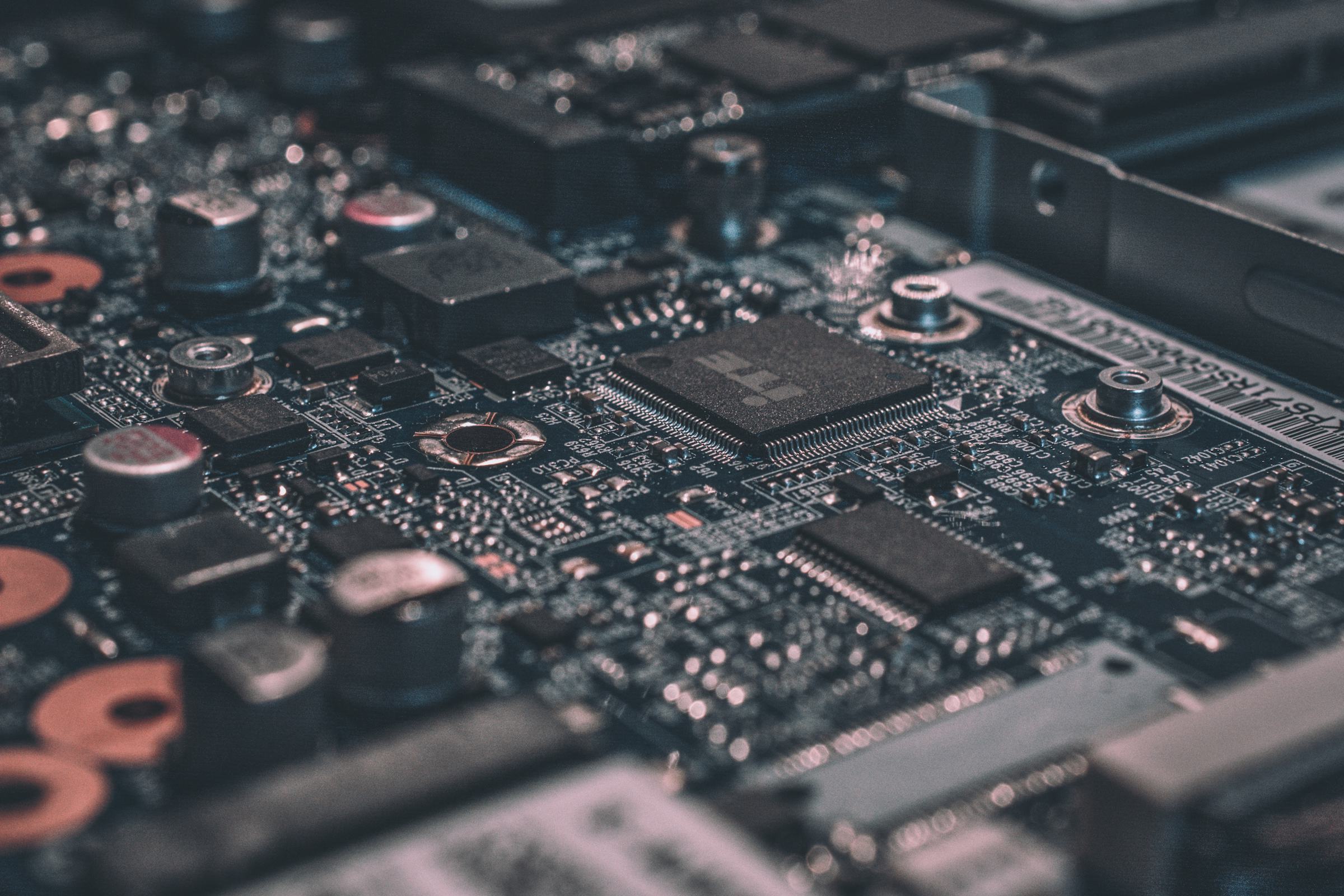
Key takeaways
- Embedding quality matters more than database choice - Your vector database comparison should start with embedding strategy, not vendor features, because poor embeddings make even the fastest database useless
- Pinecone trades control for simplicity - Managed service means faster deployment and predictable performance, but you are locked into their infrastructure and pricing model as you scale
- Weaviate offers hybrid search capabilities - Combining keyword and vector search in one system is powerful for complex queries, but requires more technical expertise to deploy and maintain
- ChromaDB optimizes for developer experience - The easiest way to get started with vector search, but the gap between local development and production deployment is real and significant
- Need help implementing these strategies? Let's discuss your specific challenges.
Everyone doing a vector database comparison obsesses over query latency benchmarks and QPS metrics.
Wrong focus. The vector database market is projected to grow from $1.73 billion to $8.9 billion by 2030. With that much money flowing in, vendor marketing gets louder. But I see this constantly with mid-size companies building their first AI features. They spend weeks evaluating databases when their embedding model is garbage. Research from experts shows that a fine-tuned model on one domain often performs worse than simple keyword search in a different domain.
Your database choice matters. But not as much as you think.
The embedding trap that matters most
Here’s what kills most vector search projects: bad embeddings wrapped in a fast database.
Think of it this way. You can buy the fastest car in the world, but if you fill it with contaminated fuel, you are not going anywhere. Vector databases are the car. Your embeddings are the fuel.
I’ve watched companies at Tallyfy evaluate every database feature imaginable while using generic embeddings that barely understand their domain. When Stack Overflow moved to vector search, they didn’t start by comparing databases. They started by figuring out what representations actually captured their technical content.
The math is simple but brutal. A perfect database with mediocre embeddings will always lose to a decent database with great embeddings. Always.
What the benchmarks miss
Independent benchmarks exist. VectorDBBench is probably the most comprehensive, testing query latency, throughput, and cost across multiple databases. But here is the thing: those benchmarks use dummy vectors.
Real embeddings behave differently.
When Pinecone published their performance data, they showed real production numbers: one customer sustains 600 QPS across 135 million vectors with P50 latency of 45ms and P99 of 96ms using Dedicated Read Nodes. Load testing reached 2,200 QPS with P50 of 60ms. Impressive numbers. But those are their vectors, their workload, their specific query patterns.
Your mileage will vary. A lot.
Weaviate’s hybrid search capabilities combine keyword and vector search by fusing BM25 rankings with vector similarity scores. That sounds great on paper. In practice, it means you need to tune the alpha parameter for your specific use case. Set it wrong and you get worse results than either method alone.
ChromaDB reports ~20ms median search latency (P50) for 100K vectors at 384 dimensions. That matters if you hit their specific bottleneck. If your bottleneck is embedding quality or data preparation, those speed improvements mean nothing.
The three contenders
Any serious vector database comparison needs to look at Pinecone, Weaviate, and ChromaDB. They represent three different approaches to the same problem.
Pinecone: managed simplicity with a price
Pinecone is the easiest path from zero to production. Fully managed, auto-scaling, predictable performance.
You pay for that convenience. Not just in money, but in flexibility.
Their serverless architecture delivers sub-50ms latencies at billion-scale deployments. Dedicated Read Nodes, launched in December 2025, provide exclusive infrastructure for queries - one customer sustains 600 QPS across 135 million vectors with P50 latency of 45ms and P99 of 96ms. These are real numbers from production systems, not theoretical benchmarks.
The integration story is simple. API keys, a few lines of code, you are done. For a 50-person company building their first semantic search feature, that simplicity is worth something. You can ship in days instead of weeks.
But here is the cost beyond the monthly bill: you are betting your data architecture on a single vendor. When you hit scale, when you need specific optimizations, when pricing changes, you have limited options. Migration off Pinecone means rewriting your entire vector search infrastructure.
I have seen companies absorb significant cost increases because switching was harder than paying. That is not a technical problem. That is a business risk.
Best use case for Pinecone: you need vector search working fast, you have the budget for managed services, and you value deployment speed over infrastructure control. If you are a 100-person company with no ML infrastructure team, Pinecone makes sense.
Weaviate: power and complexity
Weaviate is the database you choose when you need specific capabilities that managed services do not offer.
The hybrid search implementation is genuinely sophisticated. It combines dense and sparse vectors, letting you use semantic understanding and exact keyword matches simultaneously. That alpha parameter I mentioned? You can set it to 1 for pure vector search, 0 for pure keyword search, or anything in between.
That flexibility comes with responsibility.
Version 1.34 (current as of early 2026) added flat index support with Rotational Quantization, server-side batching, and new C# and Java client libraries. Earlier, version 1.32 brought collection aliases for seamless migrations and cost-aware sorting. The module ecosystem is rich - integrations with multiple embedding providers, various storage backends, custom vectorization pipelines, built-in agent support via the Python client, and HIPAA compliance for regulated industries. You get control. You also get complexity.
For mid-size companies, that complexity has a hidden cost: engineering time. Every hour your team spends tuning Weaviate is an hour not spent on your actual product. Retool’s guide on choosing databases emphasizes this point: managed services cost more per query but less in total ownership.
The open source advantage is real though. You can inspect the code. You can contribute fixes. You can deploy on your own infrastructure for data residency requirements. When financial services companies need vector search, they often choose Weaviate because they cannot send sensitive data to third-party managed services.
Ideal scenario for Weaviate: you have the technical team to manage infrastructure, you need hybrid search capabilities, or you have specific data governance requirements that rule out managed services.
ChromaDB: developer joy meets production reality
ChromaDB nailed the developer experience. The team explicitly said existing solutions were too complicated, with strange deployment and pricing models. They wanted something that felt natural for developers.
They succeeded. Getting started with ChromaDB is absurdly simple. A few pip installs, a couple lines of Python, you have vector search running locally. The API is intuitive. The documentation is clear.
The problem appears when you move to production.
There is, as their own documentation acknowledges, a significant gap between demo and production. Running ChromaDB in embedded mode is perfect for development. Running it at scale requires thinking about high availability, scalability, security, observability, and backup strategies.
That gap is closing. Version 1.4.1 (January 2026) brought real performance improvements. Chroma Cloud launched as a serverless option with free credits to start. The community is actively building production deployment guides. But compared to Pinecone’s turnkey production or Weaviate’s mature infrastructure patterns, ChromaDB still feels younger.
For internal tools with modest scale, ChromaDB shines. One of our team members at Tallyfy prototyped a document search feature in an afternoon using ChromaDB. For a 50-person company’s internal knowledge base, that is perfect. For a customer-facing feature with SLA requirements and 10M+ documents, I would want more production battle scars.
Sweet spot for ChromaDB: internal tools, proof-of-concepts, or production systems where you can handle the infrastructure work yourself and want maximum developer ergonomics.
How to choose: embeddings first, database second
Stop comparing feature lists. Start with your constraints.
What is your scale? If you are under 1M vectors, all three will work fine. Between 1M-10M, you start seeing real differences. Above 10M, you need to test with your actual data.
What is your team’s infrastructure capability? Be honest. If you have one developer who also handles the website, go with Pinecone. If you have a dedicated infrastructure team that runs Kubernetes clusters, consider Weaviate or self-hosted ChromaDB.
What is your budget model? Pinecone pricing scales with usage - predictable but potentially expensive at scale. Weaviate and ChromaDB let you control infrastructure costs but require engineering time. One practical framework suggests calculating total cost including engineering hours, not just database costs.
Do you need hybrid search? If semantic search alone is not enough, if you need to combine keyword and vector search, Weaviate has the best built-in support. You can hack something similar with other databases, but it will take work.
What are your data governance requirements? Need to keep everything on-premise? That rules out Pinecone. Need SOC2 compliance with minimal setup? Managed services handle that for you.
The real recommendation for any vector database comparison: pick the first database that clears your must-have requirements, build a proof-of-concept with your actual embeddings and queries, and measure what matters - accuracy, latency, and cost at your target scale.
Here’s what I would do if I were starting a vector search project tomorrow.
First, I would spend a week on embeddings. Not database selection. I would try multiple embedding models on a sample of real data - Voyage 4 currently leads benchmarks, but open-source options like BGE-M3 match commercial offerings for many use cases. I would measure retrieval accuracy. I would tune until the results actually worked for the use case.
Only then would I think about databases.
I would set up local tests with ChromaDB because it is fast to prototype. I would run realistic queries against realistic data volumes. I would measure the latencies and accuracy that matter for my specific use case, not benchmark numbers from vendor blogs.
If my scale stayed small and my team stayed small, I might keep ChromaDB and invest in production hardening. If I needed hybrid search or had data governance constraints, I would test Weaviate. If I needed to ship fast and had budget for managed services, I would consider Pinecone.
But I would never pick a database first and embeddings second.
The database is infrastructure. Embeddings are the intelligence. You can swap databases if you architect carefully. You cannot fix bad embeddings with a better database.
Choose wisely. Test ruthlessly. Deploy what works for your constraints, not what worked for someone else’s benchmark.
About the Author
Amit Kothari is an experienced consultant, advisor, coach, and educator specializing in AI and operations for executives and their companies. With 25+ years of experience and as the founder of Tallyfy (raised $3.6m), he helps mid-size companies identify, plan, and implement practical AI solutions that actually work. Originally British and now based in St. Louis, MO, Amit combines deep technical expertise with real-world business understanding.
Disclaimer: The content in this article represents personal opinions based on extensive research and practical experience. While every effort has been made to ensure accuracy through data analysis and source verification, this should not be considered professional advice. Always consult with qualified professionals for decisions specific to your situation.