OpenAI Assistants API: the good, bad, and expensive
OpenAI Assistants API packs stateful conversations, code execution, and document search into one package. Built production systems with it and found the complexity rarely justifies the cost. With deprecation coming August 2026, here is when it is worth using and when simpler alternatives win for chatbots and automation.
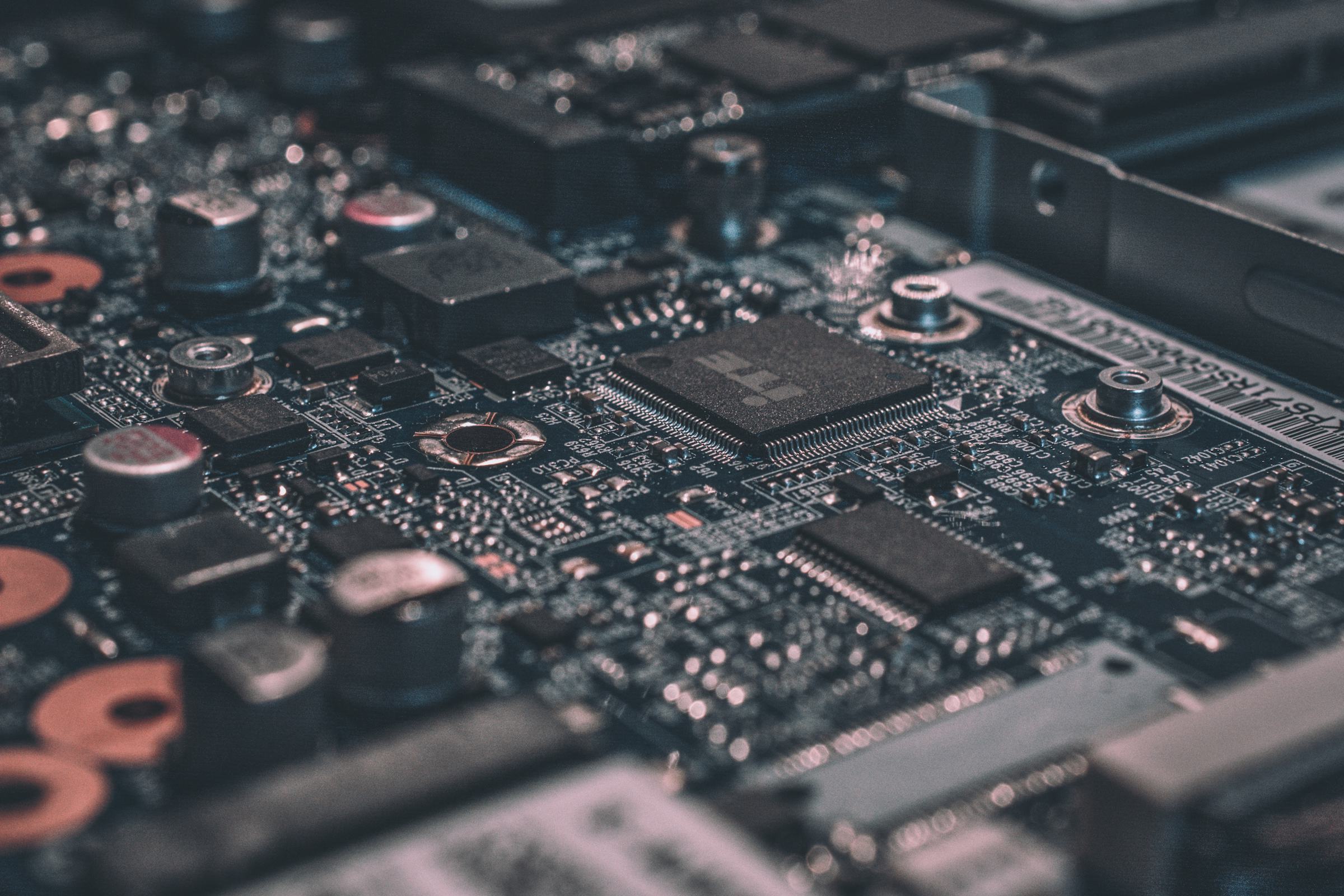
Key takeaways
- Deprecation changes everything - Assistants API sunsets August 26, 2026, forcing migration to the new Responses API or complete rebuilds
- Performance is slower than alternatives - Responses take 4-8 seconds versus 1-2 seconds for Chat Completions, making it impractical for real-time applications
- Built-in tools are the main value - Code Interpreter and File Search justify the complexity for document Q&A and automation workflows
- Simple chatbots pay too high a price - The overhead of threads, runs, and polling makes basic conversational AI unnecessarily expensive and complicated
- Need help implementing these strategies? Let's discuss your specific challenges.
OpenAI built an orchestra when most people needed a guitar.
The Assistants API packs incredible features - stateful conversations, code execution, document search. But using it for a simple chatbot? That is like hiring a full DevOps team to deploy a static website.
I have built production systems with this thing. Time for an honest openai assistants api review.
What Assistants API promised
Before diving deeper into this openai assistants api review, let me explain what attracted teams to it.
Back when OpenAI launched this, the pitch was simple: stop managing conversation state yourself. Stop building retrieval systems from scratch. Stop worrying about context windows.
The API handles all that for you. Persistent threads that remember everything. Built-in Code Interpreter that executes Python. File Search that indexes your documents automatically. Function calling that works in parallel.
Sounds perfect.
Problem is, every abstraction has a cost. In this case, the cost is control, performance, and now, given the deprecation announcement, your entire application architecture.
The capabilities that impress
Let me be fair about what actually works well in this review.
The built-in tools are legitimately good. Code Interpreter runs Python in a sandbox and handles data visualization without you building any infrastructure. One company used File Search to build a travel agent that queries company travel policies instantly. Another built a financial research tool that extracts insights from massive datasets.
Document Q&A systems shine here. The API chunks your documents, creates embeddings, stores them, runs vector search. All automatic. You upload files and it handles the rest.
Parallel function calling impressed me. Need to check inventory, validate pricing, and schedule delivery simultaneously? The assistant executes all three at once.
For complex, multi-step workflows that genuinely need stateful context across dozens of turns, the automatic thread management removes real engineering effort.
But here is what nobody tells you about the real costs.
Where complexity becomes pain
The performance is brutal. Users report 4-8 seconds for simple prompts versus 1-2 seconds with regular Chat Completions. Every conversation turn needs multiple API calls - create message, create run, poll run status, retrieve response.
That polling mechanism? You are hitting their API repeatedly checking for completion status because runs are asynchronous. In production, this means your code loops waiting, burning compute time and API calls.
The cost structure surprised teams. Base model inference charged per token like normal. But additional features add charges per session. File storage costs accumulate. One team found their implementation triggered dozens of API calls for a single user query, making the architecture wasteful.
Debugging becomes archaeology. State lives on OpenAI’s servers. When something breaks, you are guessing what the thread contains, what tools fired, why a run failed. Developers describe it as opaque and frustrating.
The complexity that was supposed to help you actually ties your hands. Want to use a different model mid-conversation? Tough. Need custom retry logic? Fight the abstraction. Trying to optimize costs by managing context yourself? You cannot, the API owns that.
The deprecation reality
Then OpenAI announced the real problem.
Assistants API sunsets in late 2026. Complete shutdown. Migrate to the new Responses API or rebuild everything.
This creates massive risk for any business that built production systems on Assistants. You are looking at a major migration project just to keep your application working.
The official migration guide renames everything, but the architecture shifts fundamentally. The core promise, that OpenAI manages conversation state for you, is gone. Now you manage history yourself.
Some teams saw the writing on the wall and already migrated to Chat Completions. One documented case went from complex thread management to streamlined code. Results? Responses significantly faster. Costs reduced substantially.
Third-party platforms offer wire-compatible alternatives that handle OpenAI’s breaking changes behind the scenes. But that adds another dependency and cost.
The deprecation is not just inconvenient. It proves the architecture was wrong. OpenAI is abandoning it because the Responses API performs better with improved cache utilization and lower costs.
When simpler wins
Most applications do not need what Assistants API provides.
Building a customer service chatbot? Chat Completions API handles that in ten lines of code. You manage message history with an array. Done. Faster, cheaper, and you control everything.
Need retrieval-augmented generation? Build it yourself with embeddings and a vector database. Yes, that is more work upfront. But you get to optimize costs, control chunking strategies, swap vector stores, and debug what actually happens.
Want function calling? The Chat Completions API has that too. Define your functions, parse the response, execute them. No async polling required.
The only time Assistants API made sense was for teams that specifically needed the built-in Code Interpreter or File Search AND were willing to accept the performance hit AND were okay with vendor lock-in AND were prepared to migrate when OpenAI inevitably changed direction.
Which they did.
Companies that need document Q&A across thousands of files and already have high latency tolerance might still justify it - until August 2026 anyway. IT automation workflows that orchestrate multiple tools across long-running tasks could benefit. Healthcare apps summarizing patient records where a few extra seconds does not matter.
Everyone else? You are paying complexity tax for features you do not need.
The pattern here matches what I saw building Tallyfy. New technology arrives, vendors package it with every feature imaginable, and teams adopt it because it seems easier than building components themselves. Then production reveals the truth - the abstraction leaked, the costs exploded, and simpler would have won.
Gartner research shows this is common. Organizations anchor new capabilities to vendor frameworks when custom implementations would serve them better. The migration pain when those frameworks change proves the point.
Start with Chat Completions. Build exactly what you need. Add complexity only when you hit limits that justify it. And when a vendor offers to manage state for you, remember: someone still manages it, you just lose control over how.
The Assistants API taught that lesson expensively.
About the Author
Amit Kothari is an experienced consultant, advisor, and educator specializing in AI and operations. With 25+ years of experience and as the founder of Tallyfy (raised $3.6m), he helps mid-size companies identify, plan, and implement practical AI solutions that actually work. Originally British and now based in St. Louis, MO, Amit combines deep technical expertise with real-world business understanding.
Disclaimer: The content in this article represents personal opinions based on extensive research and practical experience. While every effort has been made to ensure accuracy through data analysis and source verification, this should not be considered professional advice. Always consult with qualified professionals for decisions specific to your situation.