Notion AI vs Coda AI: Built-in beats bolted-on
Coda structural AI integration delivers better business results than Notion surface-level AI features for teams managing real workflows.
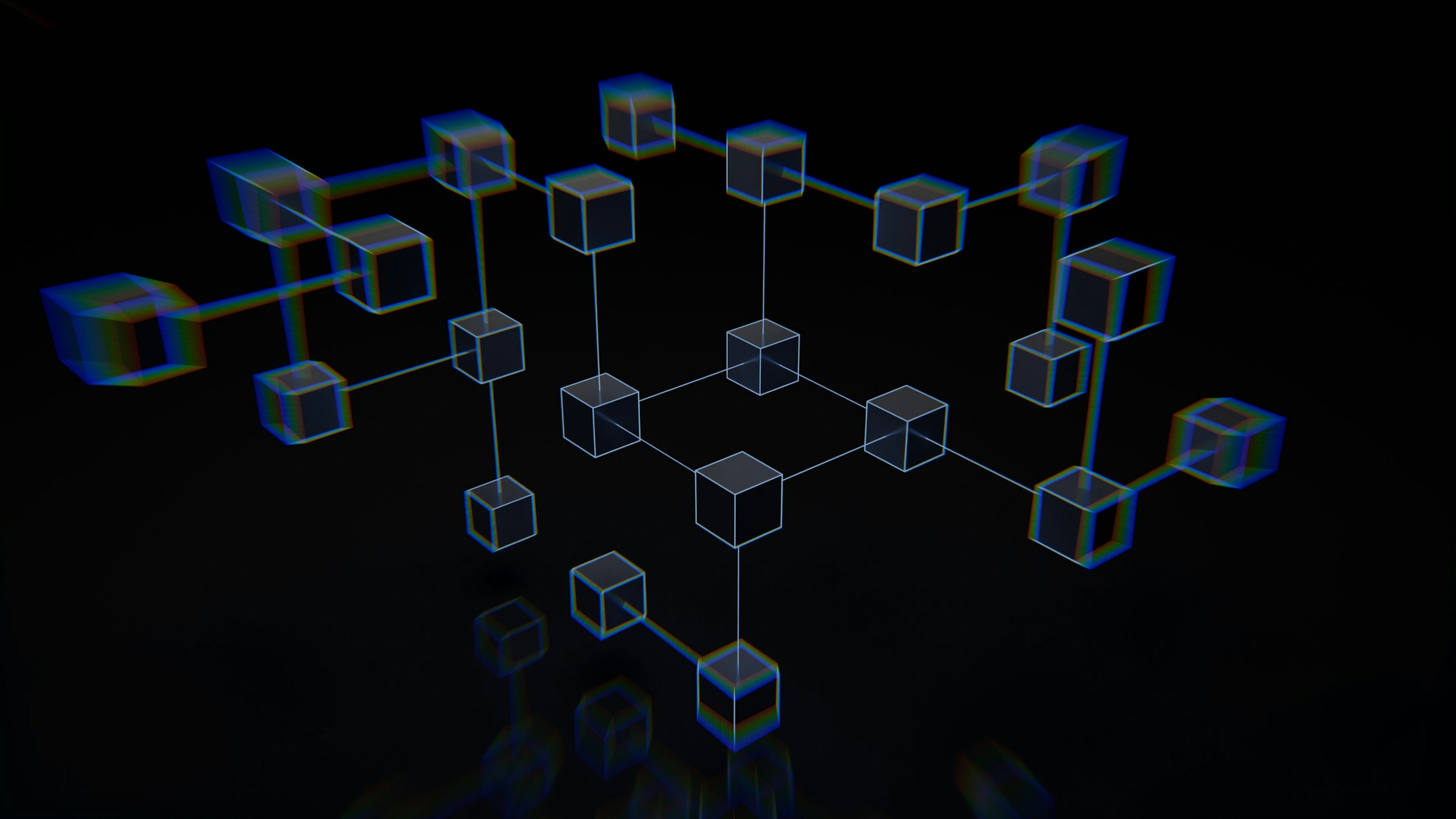
Key takeaways
- Surface AI vs structural AI - Notion AI helps you write better notes while Coda AI automates your actual business workflows through database-level integration
- The adoption paradox - Coda reaches 62.5% of users engaging regularly compared to Notion's 43.5% despite being perceived as more complex
- Real workflow automation - Coda's AI columns, formulas, and automations handle multi-step business processes that Notion AI can't touch
- Choose based on use case - Pick Notion for documentation and knowledge bases, pick Coda when you need AI to actually run your operations
- Need help implementing these strategies? Let's discuss your specific challenges.
The notion ai vs coda ai debate misses the real question.
It’s not which AI writes better. It’s whether you want AI that helps you write about your work, or AI that does your work.
Notion AI is a writing assistant bolted onto a note-taking app. Coda AI is baked into every formula, automation, and database operation in your workspace. That difference matters more than any feature comparison will tell you.
The surface vs structure divide
When Gartner found that 79% of collaboration tool users report higher work satisfaction, they weren’t measuring writing assistance. They were tracking actual workflow completion.
Here’s what Notion AI does well: summarize your meeting notes, translate content, generate draft text, fix grammar. Everything revolves around content creation. You write something, AI makes it better.
Coda AI works differently. AI columns apply prompts to every row in your database. AI blocks pull live summaries from your data. Automations trigger based on AI analysis of your information.
One helps you document your work. The other helps you do your work.
When you’re managing customer onboarding, Coda AI can categorize feedback, assign sentiment scores, trigger follow-up tasks, and update stakeholder dashboards automatically. Notion AI helps you write a better summary of what happened. Different tools for different jobs.
What this means for real work
I’ve watched teams try both approaches at Tallyfy. The notion ai vs coda ai choice comes down to whether your workspace is documentation or operations.
Most mid-size companies need both, honestly. But when research shows organizations implementing AI in operations boost productivity by 40%, they’re talking about process automation, not better meeting notes.
Coda’s formula and automation capabilities mean you can build actual business applications. Track project dependencies with formulas, automate task assignments based on workload, sync data between tables without manual updates. The AI layer makes all of this smarter, not just better documented.
Notion’s strength is elsewhere. If your team needs a wiki, knowledge base, or documentation hub, Notion’s simplicity wins. The AI features enhance what it already does well: helping people create and organize content.
The problem comes when you try to force Notion into operational workflows it wasn’t designed for. Or when you use Coda just for documentation it’s overpowered for.
The adoption paradox
Here’s something that surprised me. Enterprise engagement data shows Coda reaching 62.5% of licensed users actively using the platform over 90 days, while Notion hit only 43.5%.
That’s backwards from what you’d expect. Everyone says Notion is simpler, more intuitive, easier to adopt. Yet Coda keeps people engaged at higher rates.
The pattern makes sense once you see it: when teams build actual workflows in Coda, they have to use it. The tool becomes part of how work gets done, not just where work gets documented. Automations run whether you log in or not. Databases update automatically. The platform does its job without constant attention.
Notion requires you to remember to update things. Write the notes. Organize the pages. Keep it current. That’s fine for documentation, but exhausting for operations.
This is why the notion ai vs coda ai comparison matters less than understanding what you’re trying to accomplish. McKinsey found effective collaboration tools enhance productivity by 20-25%, but only when they match how work actually happens.
Making the right choice
Don’t overthink this. Ask yourself three questions.
First: Is this primarily documentation or operations? If your team needs to write, organize, and share knowledge, Notion makes sense. If you need to track, automate, and manage work, Coda fits better.
Second: Who needs to use this daily? Notion’s interface is friendlier for occasional users. Coda has a steeper learning curve but gives power users more capability once they understand it.
Third: What breaks if this tool goes down? If the answer is “our documentation is outdated,” that’s different from “our customer onboarding stops working.” Mission-critical operations need Coda’s automation depth. Everything else probably doesn’t.
One more thing about the AI features specifically. Notion AI costs extra on top of your plan. Coda AI is included in most plans with credits that reset monthly. Not a deciding factor, but worth knowing.
Getting started with either platform
Both tools offer free tiers. Start there. Build something small that mirrors a real workflow. See which one feels right for how your team works.
For Notion: Create a wiki section, add some meeting notes, try the AI features on existing content. You’ll know quickly if the interface clicks.
For Coda: Build a simple project tracker with a table. Add a button that assigns tasks. Set up one automation. The moment those pieces connect and start working together, you’ll understand what Coda enables that Notion doesn’t.
The notion ai vs coda ai question resolves itself once you’re clear about whether you need an AI writing assistant or an AI operations platform. Both are good at what they do. Neither tries to be everything.
Your workflow will tell you which one you need. Listen to it.
About the Author
Amit Kothari is an experienced consultant, advisor, and educator specializing in AI and operations. With 25+ years of experience and as the founder of Tallyfy (raised $3.6m), he helps mid-size companies identify, plan, and implement practical AI solutions that actually work. Originally British and now based in St. Louis, MO, Amit combines deep technical expertise with real-world business understanding.
Disclaimer: The content in this article represents personal opinions based on extensive research and practical experience. While every effort has been made to ensure accuracy through data analysis and source verification, this should not be considered professional advice. Always consult with qualified professionals for decisions specific to your situation.