Claude prompt library management - how Fortune 500 companies organize 10,000+ prompts
Most teams collect prompts but do not manage them. Six months later you have 200 outdated prompts nobody uses because searching takes longer than writing new ones.
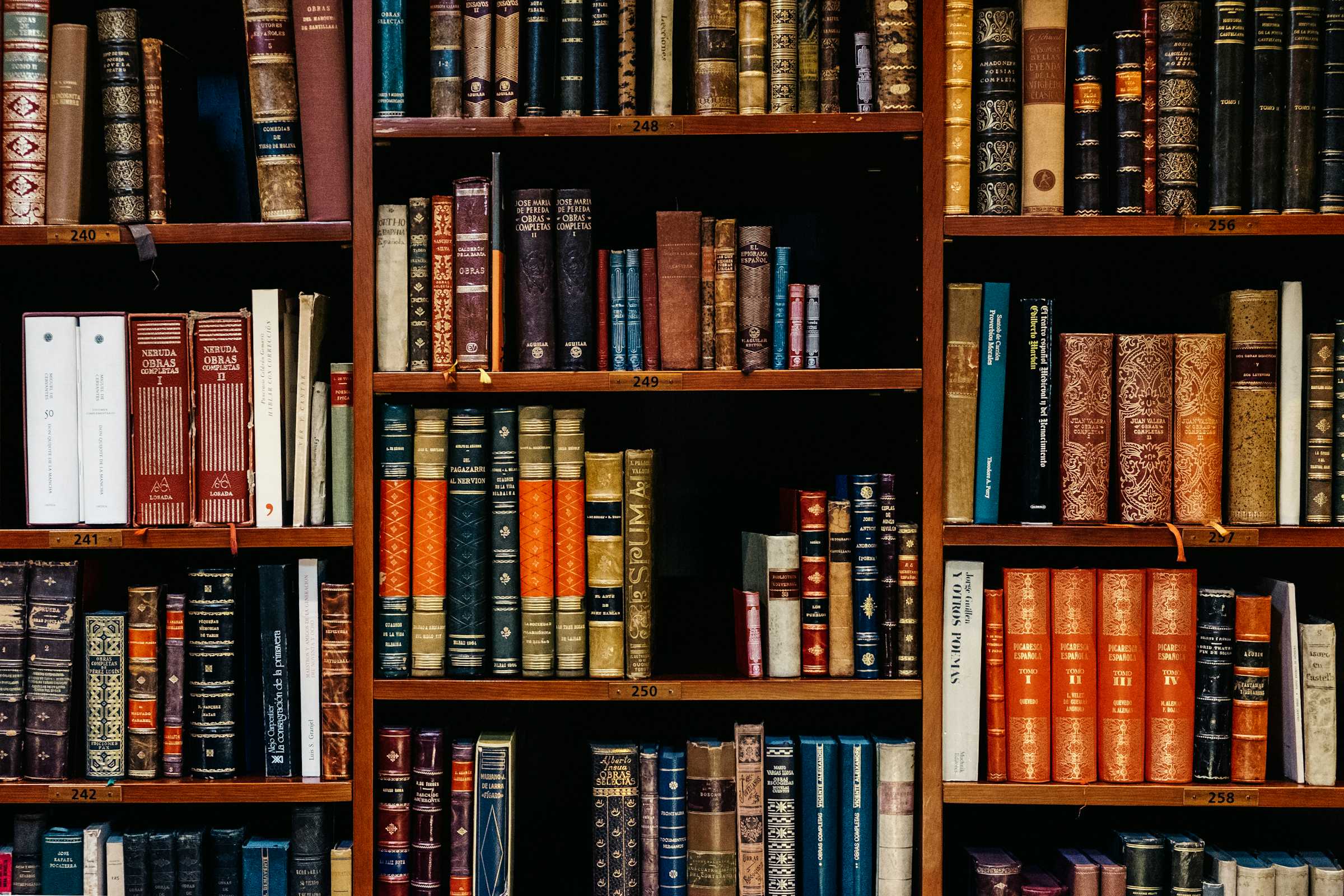
Key takeaways
- Collections grow, libraries stay focused - Effective prompt management requires curation, measurement, versioning, and deletion rather than endless accumulation
- Version control cuts management time by 40% - Git-based workflows for prompts enable tracking, rollback, and team collaboration just like code
- Measurement drives improvement - Track usage frequency, success rates, and time savings without expensive observability platforms
- Review culture prevents decay - Regular prompt reviews with quality standards keep your library useful instead of abandoned
- Need help implementing these strategies? Let's discuss your specific challenges.
Your team has 200 saved prompts. Developers write new ones instead of searching existing ones. Half the prompts do not work anymore because Claude updated or your codebase changed.
You have a prompt collection problem, not a prompt library. The difference matters.
I came across research showing that centralized version control boosts team collaboration by 41%. But most teams are not even at version control yet - they are stuck at disorganized Notion pages and Slack threads. Effective prompt management starts with understanding why collections fail and libraries succeed.
Why prompt collections become graveyards
Teams start with good intentions. Someone creates a shared document. “Let’s standardize how we use AI.” Everyone adds their working prompts. Three months later, the document is 47 pages long and nobody opens it.
The pattern repeats everywhere. New tool arrives. Teams build around it. Initial enthusiasm. Then slow decay. Gartner found that 80% of organizations are establishing platform engineering teams to solve this - making internal tools people actually want to use.
Collections fail because they only solve storage. Real libraries solve discovery, quality, and evolution. Your developers cannot find the right prompt in 200 options faster than they can write a new one. So they write new ones. The collection grows. The problem compounds.
Treating prompts like code
Software engineers figured this out decades ago. You do not just save code files. You version them, review them, test them, and retire broken ones.
Prompt version control works the same way. Git-based management lets you track what changed, who changed it, and why. When model updates arrive and prompts break, you can see exactly what worked before. When someone improves a prompt, you can review the change before everyone starts using it.
The mechanics are straightforward. Each prompt lives in its own file. Changes go through pull requests. Team members review them like code reviews. There is research showing that reviewing more than 400 lines of code hurts bug detection - same principle applies to prompts. Keep changes small. Review thoroughly.
Version control also enables rollback. Your updated prompt performs worse? Revert to the previous version while you figure out why. This alone makes Git worth adopting for prompt workflows.
Measuring what works without expensive tools
You do not need enterprise observability platforms to track prompt effectiveness. Start with three simple metrics: usage frequency, success rate, and time saved.
Usage frequency tells you which prompts people actually use. Add a simple logging line when someone runs a prompt. Count the executions. Prompts that nobody uses probably should not exist. I was reading through this piece about measuring AI impact when something jumped out - teams with measurement systems are 33% more likely to achieve their business outcomes.
Success rate is harder but more valuable. Have users thumbs up or down the result. Track the percentage. When a prompt’s success rate drops below 70%, investigate why. Model changed? Use case evolved? Prompt needs updating?
Time saved matters most for ROI discussions. Before using the prompt library, how long did this task take? After? Multiply by frequency. Now you have data showing value.
Studies indicate that teams using structured measurement see 40-45% reduction in prompt debugging time. You do not need fancy tools. A spreadsheet tracking these three metrics gives you 80% of the value.
When to consolidate vs specialize
Here is where most teams mess up. They either create one mega-prompt for everything or 50 micro-prompts for tiny variations.
The right approach follows the 80/20 rule. Build general prompts covering the most common cases. Keep specialized prompts for genuine edge cases. When you have three prompts doing similar things, consolidate them into one better prompt with parameters.
Example: Your team has separate prompts for “write Python docstrings,” “write JavaScript JSDoc,” and “write Go documentation comments.” Consolidate these. One prompt: “Write documentation comments for this code in {language} using {style_guide}.” Parameterize the differences.
But some cases genuinely need specialization. Prompts for code generation differ from prompts for code review. Prompts for customer support differ from technical documentation. Do not force these together just to reduce prompt count.
Knowledge management research shows that teams with clear categorization systems retrieve information 3x faster. Organize prompts by function: code generation, documentation, testing, debugging. Within each category, consolidate aggressively.
For each prompt scenario, ask: does this variation solve a fundamentally different problem or just tweak the approach? Different problem needs specialized prompt. Different approach might just need parameters.
Building a review culture
Code review is standard practice. Prompt review should be too.
Before any prompt enters your library, someone reviews it. Check for clarity - can another team member understand what this prompt does and when to use it? Check completeness - does it handle edge cases? Check safety - could this prompt leak sensitive data or produce harmful output?
Research on effective code reviews shows that teams with strong review culture produce higher quality output and better knowledge sharing. The same applies to prompts.
Create a review checklist. Does this prompt have a clear purpose? Does it include example usage? Does it specify the expected input format? Does it handle errors gracefully? Are there tests showing it works?
Review is not bureaucracy if you do it right. Make it valuable. Reviewers should improve the prompt, not just approve it. Suggest better phrasing. Add missing context. Point out assumptions that might not hold.
Monthly library reviews matter too. Which prompts got used? Which did not? What changed in Claude that affects our prompts? What new use cases emerged that need new prompts? Delete unused prompts aggressively. If nobody used it in three months, it is probably not valuable.
Platform engineering research emphasizes that developer experience platforms succeed when they are demonstrably better than the do-it-yourself approach. Your prompt library needs the same standard - finding and using existing prompts must be easier than writing new ones.
The teams doing this well treat their prompt library like a product, not a document. They assign ownership. Someone is responsible for keeping the library useful. They measure adoption. They iterate based on feedback.
Start small. Pick your team’s ten most common AI tasks. Create well-tested prompts for those. Version control them. Measure usage. Get that working before expanding.
Build discovery tools. A searchable interface beats scrolling through files. Tags help - but only if you enforce consistent tagging. Documentation matters more than you think. Every prompt needs context about when to use it and what it does.
For an effective prompt library approach, automation helps. Set up CI/CD to test prompts when they change. If a new Claude version breaks prompts, you find out before your team does. If someone’s proposed prompt change reduces quality, the tests catch it.
The goal is not the biggest library. It is the most useful one. That requires management, not just collection. Review monthly. Delete aggressively. Measure constantly. Evolve continuously.
Your prompt library should make developers more productive. If it does not, fix it or abandon it. The middle ground - a growing collection nobody uses - wastes everyone’s time.
About the Author
Amit Kothari is an experienced consultant, advisor, coach, and educator specializing in AI and operations for executives and their companies. With 25+ years of experience and as the founder of Tallyfy (raised $3.6m), he helps mid-size companies identify, plan, and implement practical AI solutions that actually work. Originally British and now based in St. Louis, MO, Amit combines deep technical expertise with real-world business understanding.
Disclaimer: The content in this article represents personal opinions based on extensive research and practical experience. While every effort has been made to ensure accuracy through data analysis and source verification, this should not be considered professional advice. Always consult with qualified professionals for decisions specific to your situation.