Claude Projects for team collaboration - the honest guide
Your team uses Claude but everyone has different prompts and context. New developers ask the same questions veterans asked months ago. Projects fixes this by treating AI as shared working memory, not documentation.
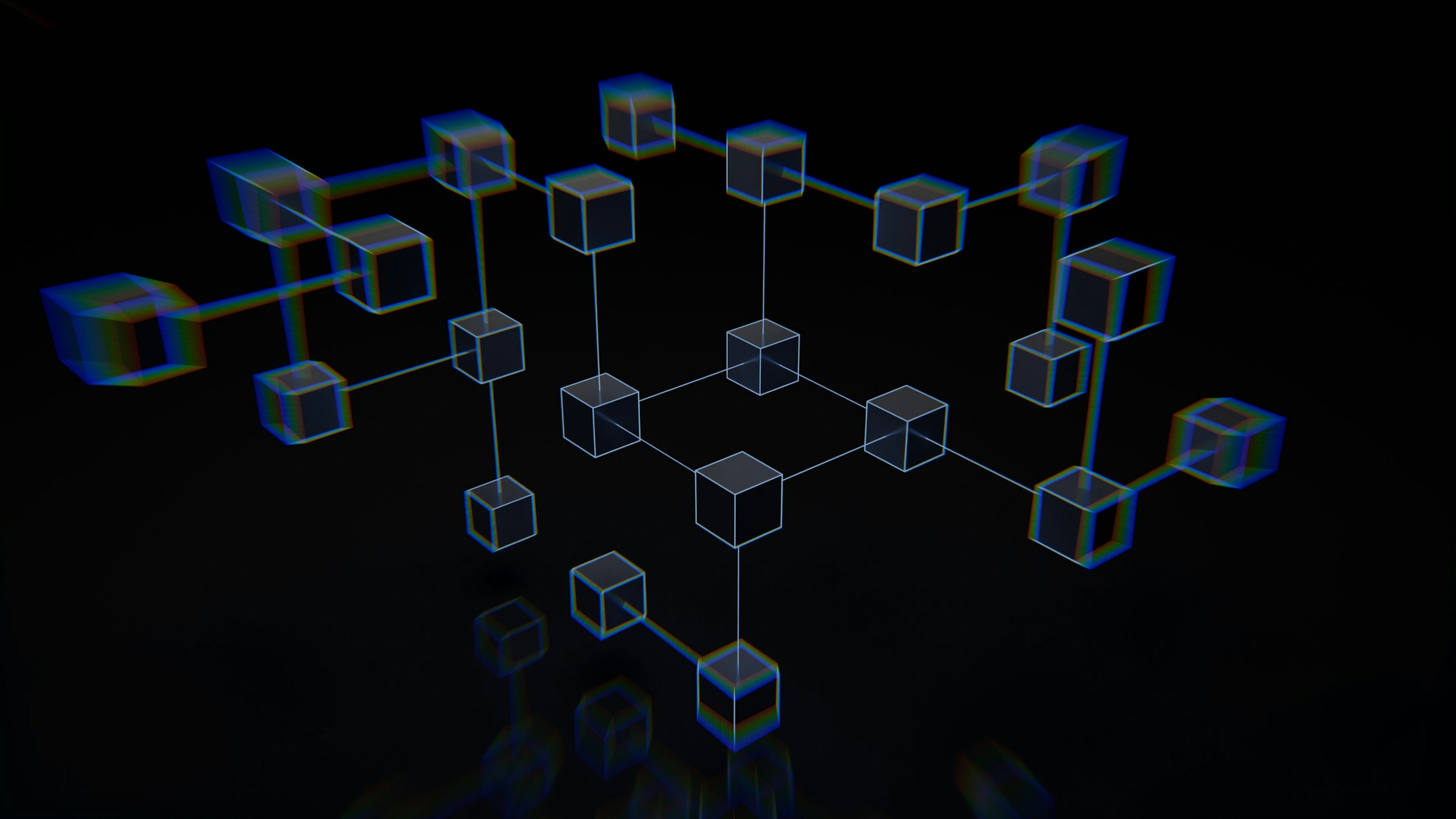
Key takeaways
- Projects creates shared working memory - It's not documentation storage, it's collaborative context that keeps AI assistance consistent across your team
- Onboarding accelerates dramatically - New developers get the same context veterans have, reducing the learning curve without building heavyweight knowledge bases
- Living documentation through prompts - Reusable prompts capture how your team solves problems, staying current because people use them daily
- Start small and let patterns emerge - Begin with one active project and common tasks rather than enforcing structure from day one
- Need help implementing these strategies? [Let's discuss your specific challenges](/).
Your team uses Claude. Everyone has their own prompts, their own context, their own way of doing things.
New developers ask the same questions veterans asked six months ago. Knowledge lives in people’s heads, not accessible systems. Code reviews take longer because reviewers lack project context. This blog post: Claude Projects can fix this - if you understand it’s not documentation, it’s shared working memory.
The knowledge management problem everyone has
Mid-size teams face this daily. You can’t afford Confluence enterprise licenses for everyone. Traditional documentation becomes outdated the day you write it. Research shows that new software hires must acquire a wide variety of knowledge to become productive, but most companies struggle with knowledge locked in senior developers’ heads.
The numbers are brutal. Studies found that 67% of task items lead to learning for new developers - meaning two-thirds of their work involves figuring out things someone already knows. Companies with fragmented knowledge sources spend 40% more time per customer interaction.
Documentation debt makes this worse. When you rush to ship features, documentation doesn’t happen. Later, nobody has time to write it. Research on technical debt shows that poor documentation makes it challenging for developers to understand and maintain codebases, reducing productivity and increasing bugs.
Your Notion pages nobody updates. Slack threads nobody can find. README files nobody reads. All creating the same problem: knowledge fragmentation.
What Projects provides (and what it doesn’t)
Anthropic’s Claude Projects gives you something specific: a 200,000-token context window that persists across conversations. Enterprise deployments can access up to 1 million tokens in beta. That is roughly 500 pages of text at standard capacity - architecture decisions, coding standards, common solutions, debugging approaches.
You can define custom instructions for each Project. Tell Claude to use a formal tone, answer from a specific role’s perspective, follow your team’s conventions. These instructions guide every conversation in that Project.
For teams on Claude for Work, Projects include sharing features. You can set role-based permissions: Private (just you), View access (see contents and chat), or Edit access (modify instructions and knowledge). Share with specific people, bulk add by email list, or make Projects available organization-wide.
Here’s what Projects doesn’t do. It’s not a replacement for your code repository. It’s not long-term document storage. It’s not a project management tool. Think of it as giving your entire team the same context when they ask Claude for help.
Projects also includes persistent memory and chat search. Claude remembers user preferences and context across conversations. Each project maintains its own separate memory space with automatic summaries updated every 24 hours. The chat search feature lets you find previous conversations instantly - when someone asks “have we ever talked about this database migration approach?” you get an answer immediately, not blank stares.
Using Projects as shared working memory
The shift in thinking matters. Documentation tries to capture everything permanently. Shared working memory focuses on what people need right now to do their work.
Set up Projects around how your team works. One Project per active feature area. Another for your deployment pipeline. One for your testing patterns. Match your actual workflow, not some ideal organization chart.
Add the context that team members ask about repeatedly. Your API authentication flow that confuses every new hire. The specific way you handle database migrations. Why you made that architecture decision six months ago that seems odd now.
Create prompts for common tasks. Code review questions your senior developers ask. Testing approaches that work for your system. Debugging steps for your most frequent issues. When a team member figures out a better way to do something, capture it as a prompt everyone can use.
This is the blog post: Claude Projects insight most teams miss. You’re not building documentation that sits unused. You’re creating context that people access every day when they work with Claude. It stays current because it’s actively used.
The onboarding advantage
New developers face overwhelming information. Your codebase, your processes, your conventions, your tribal knowledge. Organizations with effective onboarding experience a 52% increase in retention rates. Strong onboarding can boost retention by 82%.
Projects changes the onboarding equation. Give new hires access to the same Projects your experienced developers use. They see the prompts that work. They get the same context when asking questions. They learn how your team solves problems through the prompts you’ve captured.
Progressive disclosure works naturally. Start them with basic Projects - how to set up the development environment, how to run tests, how to follow your code review process. As they grow, give access to more specialized Projects for complex subsystems or advanced workflows.
The hidden benefit: they see how experienced developers use Claude. Not just what questions to ask, but how to structure prompts, what context to provide, how to iterate on solutions. Knowledge transfer happens through actual usage.
Making it work for your team
Start small. Pick one team working on one active project. Create a Project for it. Add prompts for their most common tasks - the questions they ask daily, the code patterns they use frequently, the debugging steps they run through.
Let them use it for two weeks. Watch what works. See what they add. Notice what they ignore. Let patterns emerge from real use rather than imposing structure from day one.
Common mistakes to avoid: Over-structuring kills adoption. If your Projects feel like documentation you have to maintain, people will abandon them. Under-structuring creates chaos where nobody can find anything. Find the middle ground through iteration.
Keep Projects updated as code evolves. Stale context hurts worse than no context. When you change your authentication system, update the Project. When you switch testing approaches, update the prompts. Make it someone’s responsibility, not everyone’s afterthought.
Think about permissions carefully. Sensitive projects need restricted access. But defaulting to private creates the same silos you’re trying to solve. Bias toward sharing unless there’s a specific reason not to.
Research on AI adoption shows that only 8% of workers use AI daily, despite growing organizational interest. The barrier isn’t the technology - it’s human factors like resistance and lack of alignment. Projects addresses this by making AI usage concrete and shared.
The goal isn’t perfect knowledge management. The goal is reducing time your team spends reinventing solutions Claude could help with if it had the right context.
When teammates ask the same question twice, that’s a signal. Create a Project prompt for it. When code reviews surface the same concern repeatedly, capture it. When onboarding reveals a knowledge gap, fill it in the relevant Project.
Your team already uses Claude. This blog post: Claude Projects makes that usage consistent, discoverable, and valuable across everyone. It’s not additional work - it’s making the work you’re already doing available to the whole team.
Organizations that succeed with AI don’t just deploy tools. They change processes to facilitate organizational learning. Projects is one step in that direction - treating shared context as a team asset, not individual knowledge.
Start with one Project tomorrow. Add three prompts your team uses this week. Share it. See what happens. That’s how shared working memory begins.
About the Author
Amit Kothari is an experienced consultant, advisor, coach, and educator specializing in AI and operations for executives and their companies. With 25+ years of experience and as the founder of Tallyfy (raised $3.6m), he helps mid-size companies identify, plan, and implement practical AI solutions that actually work. Originally British and now based in St. Louis, MO, Amit combines deep technical expertise with real-world business understanding.
Disclaimer: The content in this article represents personal opinions based on extensive research and practical experience. While every effort has been made to ensure accuracy through data analysis and source verification, this should not be considered professional advice. Always consult with qualified professionals for decisions specific to your situation.