Claude Artifacts: the feature that changes everything
Artifacts aren't just outputs - they're living documents that evolve through conversation. Instead of copying and pasting between tools, you create everything from code to landing pages in a dedicated workspace that iterates naturally. Most teams miss this feature entirely, leaving significant productivity gains unused.
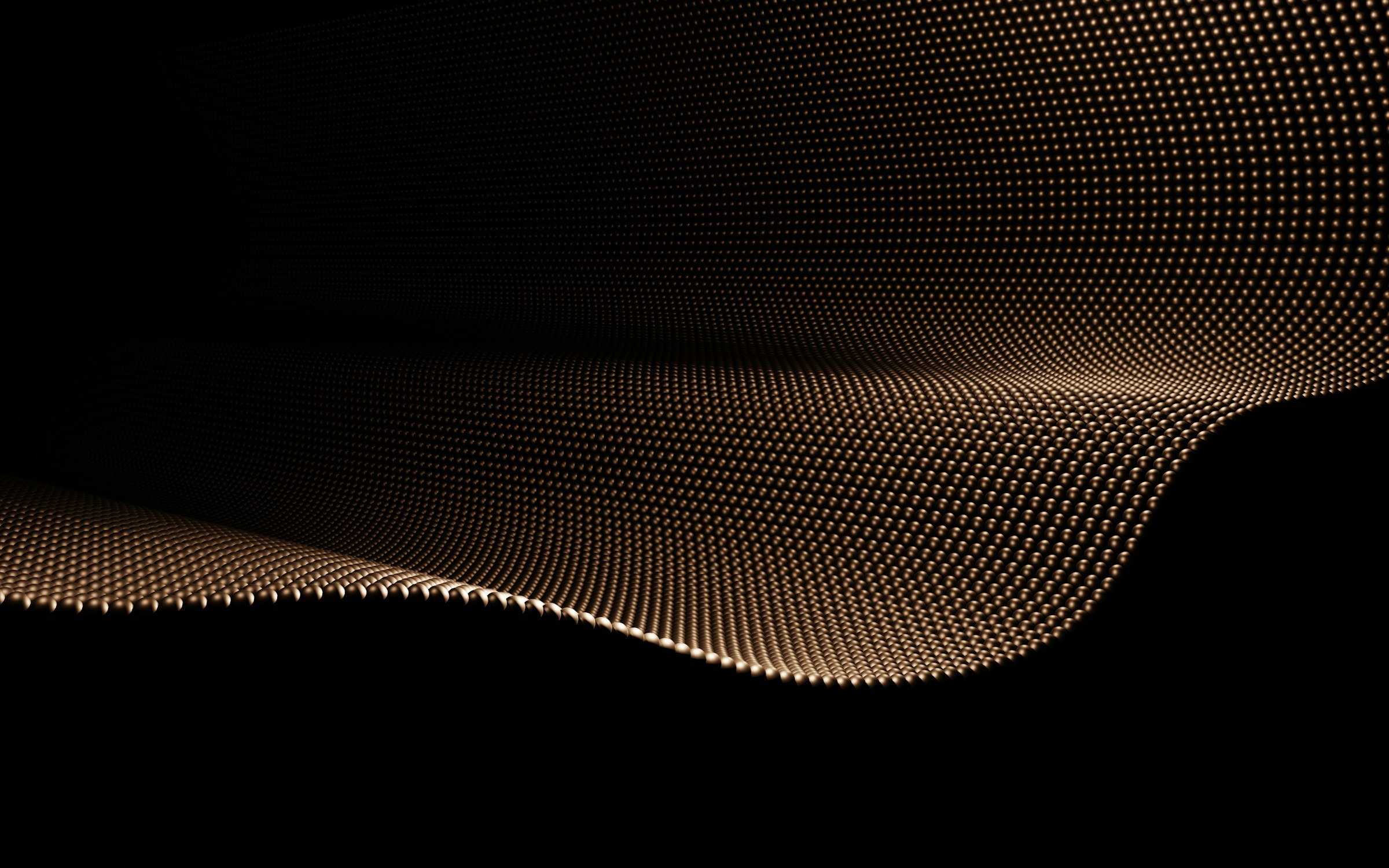
Key takeaways
- Artifacts replace traditional document workflows - They create standalone, editable content in a dedicated window, eliminating the copy-paste cycle that plagues other AI tools
- Iteration happens through conversation - Instead of manually editing documents, you refine them by talking to Claude, creating a more natural creative process
- Now a full microapp platform - Artifacts can call Claude's API directly, connect to external services through MCP, and store up to 20MB of persistent data per artifact
- Built for collaboration and sharing - Publish artifacts with a link, let others remix and customize, browse community creations in the Artifact Catalog, or keep them private within your team
- Need help implementing these strategies? Let's discuss your specific challenges.
I stopped using Google Docs for most things.
Not because Google Docs is bad. It’s not. But I found something better for how I work: Claude Artifacts. Documents that evolve through conversation instead of manual editing. The workflow transformation was complete within days.
Most people ignore Artifacts. They see them pop up during conversations with Claude and think it’s just a fancy way to display code or text. They miss the point entirely. This claude artifacts guide exists because that misunderstanding costs you real productivity.
What Artifacts are
Artifacts are standalone content windows that appear next to your conversation with Claude. They show up when you’re creating something substantial - typically over 15 lines - that you’ll want to edit, reuse, or share.
Think of them as living documents. You describe what you need, Claude creates it in the artifact window, and you refine it through conversation. No copying and pasting. No switching between tools. The creation and iteration happen in the same place.
Anthropic launched Artifacts to solve a problem everyone had with AI tools: the endless copy-paste dance. Generate something, copy it to another tool, edit it there, paste it back for changes, repeat. Brutal.
Since then, they’ve grown into something bigger. Artifacts are now a microapp development environment - they can call Claude’s API directly, connect to external services, and maintain persistent storage. Millions of users have created over 500 million artifacts so far, building everything from educational games to data analysis tools.
What makes this claude artifacts guide different is understanding that artifacts aren’t just about displaying content. They change how you create.
The conversation-document shift
Traditional document creation follows a pattern: open your tool, create the structure, fill in content, edit manually, save, share. Each step is separate. Context switching everywhere.
Artifacts collapse this. You start a conversation about what you need. Claude builds it while you talk. You see it evolve in real time. The iteration happens through natural language, not through manual edits.
I was building a landing page last week. Needed copy, structure, some interactive elements. Normally that’s three tools minimum: text editor for copy, design tool for layout, code editor for interactivity.
With Artifacts, I described what I wanted. Claude built it. I said “make the headline shorter, add a demo section, change the call to action.” Each change appeared immediately. The whole thing took 20 minutes.
No copying between tools. No losing context. Just creation through conversation.
This isn’t about speed, though it’s faster. It’s about maintaining creative flow. When you don’t have to context switch, you think better. Your ideas connect more naturally.
What you can build
Artifacts support multiple content types that matter for real work:
Code in any language. Python scripts, JavaScript functions, SQL queries. You get syntax highlighting, can test directly, copy when ready.
Documents and reports. Markdown, plain text, structured content. Perfect for documentation, meeting notes, project plans.
Web content. Complete HTML pages with CSS and JavaScript. Landing pages, forms, interactive demos. No need to be a designer or developer.
React components. Build reusable UI elements, prototypes, interactive tools. These aren’t just mockups - they include real business logic and data validation.
Visualizations and diagrams. Interactive charts using Plotly.js, flowcharts and process diagrams with Mermaid, SVG graphics. Data analysis becomes visual immediately.
AI-powered apps. This is the big one most people haven’t caught up with yet. Artifacts can now call Claude’s API directly - no API keys, no per-call charges, no deployment. You describe a tool, Claude builds it, and it works as a live application using your existing subscription. People are building AI tutoring apps, games with NPCs that remember conversations, and self-adjusting analytics dashboards. The economics actually make sharing these things practical.
MCP-connected tools. Artifacts can connect to external services through Model Context Protocol - things like Asana, Google Calendar, Slack. So you’re not just building isolated toys. You can create artifacts that read from and write to the tools your team already uses.
The range matters because different work needs different formats. Marketing needs landing pages. Engineering needs code. Operations needs process diagrams. Artifacts handle all of it without switching tools. That versatility is what makes this claude artifacts guide relevant for entire teams, not just technical users.
Claude vs Copilot - key difference
Claude Artifacts lets you build and share complete interactive applications - AI-powered tools, dashboards, games - all from a conversation. Copilot is excellent at code completion inside your IDE, but it doesn't create standalone, shareable apps that non-technical users can interact with. If your goal is creating things people can use (not just code people can read), Artifacts fills a gap Copilot doesn't touch.
How collaboration works
Artifacts aren’t just for solo work. The collaboration features change how teams create together.
Publishing and sharing. Click publish, get a link, share it. Anyone can view and interact with your artifact. They don’t need a Claude account to see it. When they do have an account, they can remix it - make their own copy and modify it.
Team workspaces. Team and Enterprise users can share artifacts securely within their organization. Browse what others have built, use it as templates, iterate on existing work.
Persistent storage across sessions. Artifacts don’t just persist - they now support up to 20MB of stored data per artifact. You can build journals, trackers, and collaborative tools that remember state across sessions. This makes them genuinely useful for ongoing projects, not just one-off tasks.
The Artifact Catalog. Anthropic added a community catalog where you can browse artifacts other people have built and published. It’s becoming a library of ready-made tools you can remix for your own needs - no starting from scratch.
Version control through conversation. Your entire conversation becomes the version history. You can scroll back, see what you asked for, understand why something changed. It’s not git, but for many use cases it works better because the context is natural language.
The team I work with at Tallyfy has started using Artifacts for documentation. Someone creates a process guide, shares the link, others remix it for their specific use case. What used to take hours of back-and-forth now happens in minutes.
Best practices I have learned
After months of daily use, some patterns emerged that make Artifacts significantly more useful:
Start with the outcome. Don’t describe the process, describe what you want to end up with. Instead of “create a table, add these columns, format it this way,” say “I need a comparison table showing these three products with pricing, features, and target customer.”
Iterate in small steps. Make one change at a time. This keeps context clear and makes it easy to undo if something goes wrong. Big changes in one go often require more back-and-forth to get right.
Use specific examples. Show Claude what you mean instead of abstractly describing it. “Make it look like the pricing section on Stripe’s website” works better than “use a modern card-based layout.”
Export at the right time. You don’t have to perfect everything in the artifact. Get it 80% there, export it, finish the last 20% in your preferred tool if that’s easier. Artifacts aren’t meant to replace everything - they are meant to eliminate the painful early stages.
Organize by project. Use Claude Projects to group related artifacts. This gives you a workspace for each major effort, making it easy to find and reuse past work.
The learning curve isn’t steep. You’ll figure most of this out through use. The key is to stop thinking about Artifacts as a display feature and start thinking about them as your primary creation environment.
Artifacts represent a shift from AI as assistant to AI as collaborator. The difference matters.
An assistant helps you do work in your tools. A collaborator works with you in a shared space. That shared space is the artifact window.
This changes what’s possible. You can prototype faster, document more thoroughly, create without specialized skills, collaborate without friction. Not because the AI is smarter, but because the workflow is better designed.
Anthropic keeps pushing this direction further. In January 2026, they launched Claude Cowork - essentially Claude Code for non-technical work. It gives Claude access to folders on your computer, lets it read and edit files, and runs multi-step tasks that can go for 30 minutes or longer without needing input. If Artifacts are your creation workspace inside Claude, Cowork extends that capability to your entire local file system. The plugin system they added two weeks later lets you turn Claude into a specialist for specific roles - sales, legal, marketing, research - with pre-built connectors to external tools.
Most teams using Claude never turn on Artifacts. They miss this entirely. If you’re paying for Claude and not using this feature, you’re leaving most of the value on the table.
The purpose of this claude artifacts guide is simple: show you what you’re missing. Start with one project. Next time you need to create something - a document, a piece of code, a landing page, an AI-powered tool - do it in an artifact instead of your usual tool. See how it feels. You might find, like I did, that you stop switching back.
About the Author
Amit Kothari is an experienced consultant, advisor, coach, and educator specializing in AI and operations for executives and their companies. With 25+ years of experience and as the founder of Tallyfy (raised $3.6m), he helps mid-size companies identify, plan, and implement practical AI solutions that actually work. Originally British and now based in St. Louis, MO, Amit combines deep technical expertise with real-world business understanding.
Disclaimer: The content in this article represents personal opinions based on extensive research and practical experience. While every effort has been made to ensure accuracy through data analysis and source verification, this should not be considered professional advice. Always consult with qualified professionals for decisions specific to your situation.