Creating AI documentation that people actually read
Most AI documentation achieves less than 10% engagement because people consult docs, they do not read them. Interactive formats with progressive disclosure can push engagement to 80% or higher by matching how people actually learn and experiment hands-on with your system.
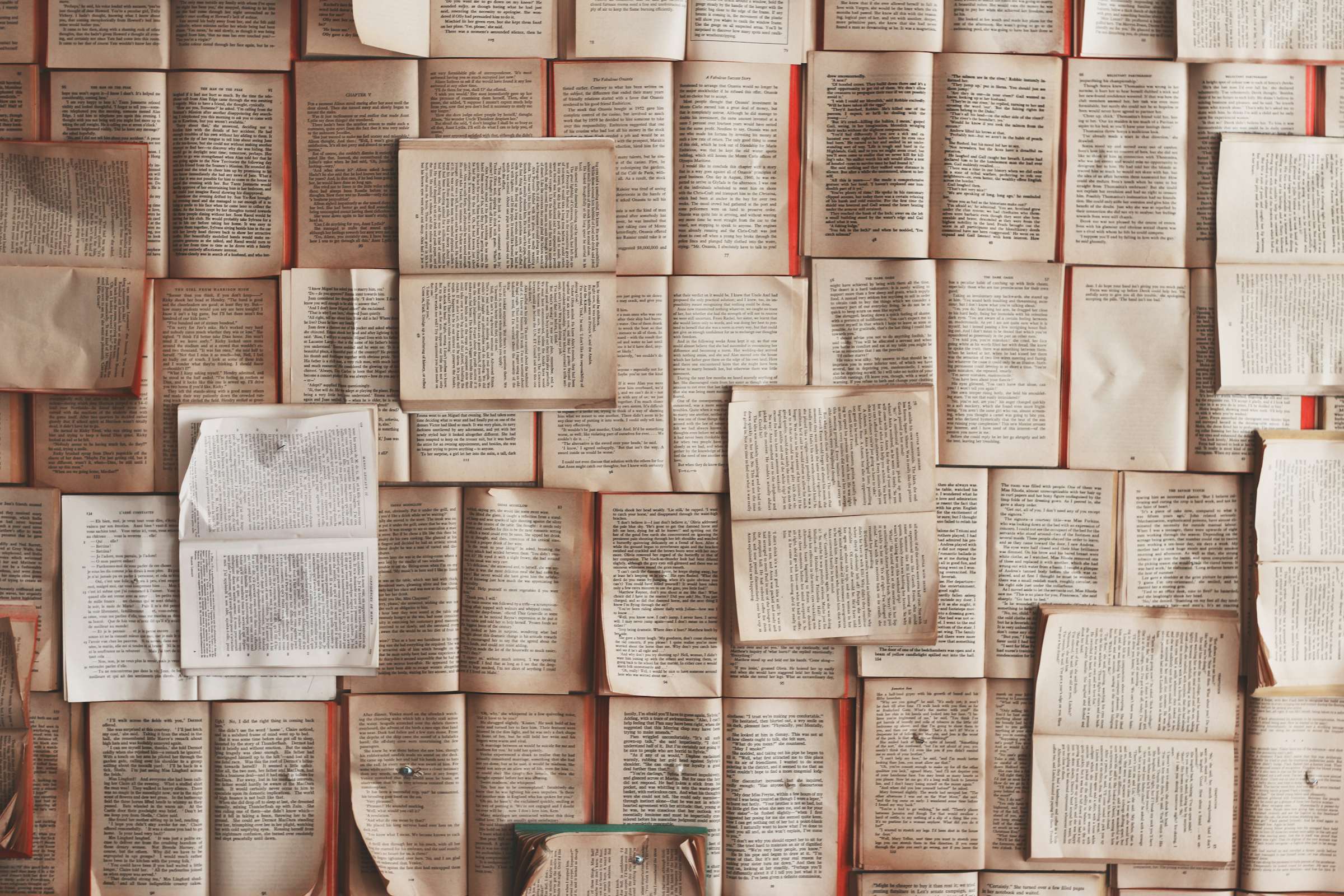
Key takeaways
- People consult documentation, they do not read it - Traditional comprehensive docs fail because users scan for specific answers, not deep understanding
- Interactive formats drive 8x higher engagement - Code playgrounds, progressive disclosure, and embedded examples match how people actually learn technical concepts
- Different audiences need different entry points - Executives want outcomes in 2 minutes, developers need depth, end users need task completion - one format cannot serve all
- Living documentation requires automation - Version control integration, automated testing of examples, and continuous feedback loops prevent docs from becoming outdated liabilities
- Need help implementing these strategies? Let's discuss your specific challenges.
Your team spent three months building an AI system. You wrote comprehensive documentation. Nobody reads it.
Not because they do not care. Because research shows people do not read documentation - they consult it. They scan, search, grab what they need, and leave. Your 50-page PDF sits untouched while support tickets pile up asking questions the docs already answer.
This is the documentation paradox. The more complete you make it, the less people use it.
Why traditional AI docs fail
The typical AI documentation approach mirrors what failed for decades in software. Write everything down. Organize it logically. Add a search box. Hope people find what they need.
Studies on documentation engagement reveal the brutal truth: users skim headings, jump to code examples, copy-paste what looks relevant, and bounce. If they cannot find their answer in 90 seconds, they open a support ticket or ask a colleague.
Wall of text syndrome kills engagement. I have seen companies publish 100-page AI implementation guides that look impressive in board meetings. Engagement metrics tell a different story. Average time on page: 47 seconds. Scroll depth: 12%. Bounce rate: 73%.
The problem gets worse with AI documentation specifically. You are explaining systems that hallucinate, produce non-deterministic outputs, and require iterative prompt refinement. A static PDF cannot capture that reality. Users need to experiment, test, iterate. Reading about it does not work.
Your documentation needs to match how people learn AI systems: hands-on, immediate feedback, progressive complexity.
The interactive documentation approach
Companies that crack documentation engagement use interaction, not information density. Stripe and Twilio are studied as documentation standards because they built documentation you can touch.
Interactive code playgrounds let users test API calls without leaving the page. Change a parameter, hit run, see results. No context switching. No copying code into a separate environment. Learning happens in the flow of reading.
Progressive disclosure is how you handle complexity without overwhelming people. Nielsen Norman Group research on progressive disclosure shows it reduces cognitive load while maintaining depth. Start with essential information. Reveal advanced options only when users need them.
Here is what that looks like for AI documentation. Your quick start shows one API call with hardcoded values. Works in 30 seconds. User feels success. Then: “Want to customize the prompt? Click here.” Accordion expands with prompt engineering guidance. Another layer: “Need fine-tuning?” Modal with advanced options.
You serve both the executive testing if this works and the engineer building production systems.
Video snippets work better than you think for complex concepts. Not 20-minute tutorials. Embedded 90-second clips showing exactly one thing. How prompt temperature affects output randomness. What happens when context length overflows. Why retrieval-augmented generation changes everything.
Real-time feedback separates good docs from great ones. Documentation platforms now track whether code examples actually work, what users search for and do not find, where people drop off. That data drives continuous improvement.
The best approaches that actually work share one pattern: they assume users want to do something, not learn something. Documentation becomes a tool, not a textbook.
Documentation formats that work
Different formats serve different needs. Mixing them creates coverage without redundancy.
Quick start guides exist for one purpose: get someone from zero to success in under 5 minutes. Companies using interactive documentation report users actually complete quick starts because the time investment feels manageable. Strip everything nonessential. One path. One successful outcome. Done.
For AI systems, that means: “Make your first API call and get a response.” Not: “Understand the architecture, review security considerations, plan your integration strategy, then make a call.”
Interactive tutorials go deeper while maintaining engagement. Step-by-step with validation at each stage. You cannot proceed to step 3 until step 2 works. Prevents the common pattern where users skip ahead, hit errors, give up.
Reference documentation with live examples solves the lookup problem. Users know what they want to do. They need syntax, parameters, expected responses. Embedding executable examples in reference docs means they verify the example works while looking up the syntax.
Troubleshooting decision trees match how people actually debug. Not alphabetical error codes. Not “check logs for issues.” Guided diagnosis: “Is the API returning 200 or 500? Click your status.” Tree branches to relevant solutions.
FAQ sections only work when they contain actual frequently asked questions from support tickets and user forums, not questions the documentation team imagined people might ask. Research on knowledge base effectiveness shows real questions reduce support volume far better than anticipated ones.
Building these formats effectively requires understanding what users struggle with most. Usually: getting started, debugging unexpected outputs, understanding when to use which approach. Format your docs around those friction points.
Writing for different audiences
The executive evaluating your AI system needs different documentation than the developer integrating it. One doc cannot serve both.
Executives want outcomes in under 2 minutes. What business problem does this solve? What does it cost to implement? What are the risks? Three paragraphs, linked to a one-page PDF they can forward. Nothing more. McKinsey’s 2025 global survey shows 88% of organizations now use AI in at least one function, but adoption decisions happen fast based on clear ROI stories.
Developers need technical depth: API specifications, code examples in multiple languages, error handling patterns, rate limits, authentication flows. Technical writing metrics show developers value completeness and accuracy over brevity. Give them both.
End users focusing on task completion need procedural docs: “How do I upload training data?” “How do I review flagged outputs?” “How do I roll back a model version?” Task-based organization beats feature-based every time.
Teams concerned with governance and compliance need documentation proving you thought about security, data privacy, bias monitoring, incident response. Checklists, policies, audit trails. This is covering legal and operational requirements.
The multi-audience problem gets solved with entry points, not duplication. One documentation system, multiple paths in. Your homepage asks: “I am here to…” with role-based options. Each path shows the same underlying system through a different lens.
Most companies treating documentation seriously maintain at least three audience-specific views of their system. It is more work upfront. Far less confusion long-term.
Making documentation work long-term
Documentation starts accurate and decays rapidly. The only solution is treating it like code: version controlled, tested, continuously validated.
Companies with successful documentation programs integrate docs directly into their development workflow. When an API changes, the pull request must include documentation updates or it does not merge. Code and docs stay synchronized because the system enforces it.
Automated testing of code examples prevents the common disaster where examples in documentation no longer work because APIs changed. Tools now exist that extract code from documentation, execute it, and flag failures. Your docs stay runnable.
User feedback loops provide the data you need for continuous improvement. Not just “Was this helpful? Yes/No” buttons nobody clicks. Specific tracking: what did users search for? Which pages have high bounce rates? Where do support tickets come from after people read docs?
Regular review cycles catch decay before it becomes critical. Quarterly reviews of high-traffic pages. Monthly checks of quick starts and getting started guides. Weekly monitoring of recently changed features.
The companies doing this well treat documentation as a product, not a project. It has metrics, ownership, roadmap, investment. Because McKinsey reports 88% of organizations now use AI in at least one function, and the ones succeeding at adoption are the ones making it easy to learn.
You cannot improve what you do not measure. Documentation engagement metrics worth tracking include time to first success (how long until users complete a task), content effectiveness score (did the page answer their question), and support deflection rate (problems solved without tickets).
Engagement metrics tell you if people use your docs: unique visitors, page views, time on page, scroll depth, search queries. Analytics for technical documentation show high traffic to a page with 12-second average time means users are not finding what they need.
Task completion rates measure if docs actually help. For AI systems: did users successfully make their first API call? Did they fine-tune a model? Did they deploy to production? Track completion through your platform, correlate with documentation access.
Support ticket reduction proves documentation effectiveness better than any vanity metric. After improving documentation for a specific feature, did related support tickets drop? Case studies show companies reducing support volume by 40% or more with better self-service documentation.
User satisfaction scores close the loop. Post-task surveys: “How easy was it to complete this?” Net Promoter Score for your documentation. Qualitative feedback revealing what users still find confusing.
The pattern across successful AI implementations: high-performing companies - the 6% capturing disproportionate value from AI - invest heavily in making their systems easy to learn. Documentation quality directly correlates with adoption speed.
Track your documentation like you track your product. Weekly metrics reviews. Monthly retrospectives on what is working. Quarterly planning on coverage gaps.
When your documentation metrics improve, your product metrics improve. Users who successfully complete quick start tutorials have 3x higher retention. Users who can self-serve debugging have 5x lower churn. Documentation is not overhead. It is growth fuel.
Great documentation does not happen by accident. It happens when you build systems that assume people will skim, search, copy-paste, and experiment. When you create interactive experiences instead of static manuals. When you write for how people actually learn, not how you wish they would.
Your AI system is only as good as people’s ability to use it. Make that easy.
About the Author
Amit Kothari is an experienced consultant, advisor, coach, and educator specializing in AI and operations for executives and their companies. With 25+ years of experience and as the founder of Tallyfy (raised $3.6m), he helps mid-size companies identify, plan, and implement practical AI solutions that actually work. Originally British and now based in St. Louis, MO, Amit combines deep technical expertise with real-world business understanding.
Disclaimer: The content in this article represents personal opinions based on extensive research and practical experience. While every effort has been made to ensure accuracy through data analysis and source verification, this should not be considered professional advice. Always consult with qualified professionals for decisions specific to your situation.